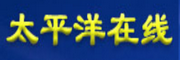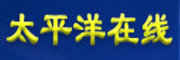Linux 系统有没有像与 CCleaner 类似的应用程序呢?当然由,本文就向各位用户推荐一款非常好用的 Linux 系统优化工具:Stacer。Stacer 的功能跟 Windows 下 CCleaner 的非常相像,主要功能有系统资源的监控、系统垃圾的清理、软件卸载、清理应用程序缓存 、关闭开启自启动服务等,是一款非常使用的 Linux 系统优化工具。
Stacer 建立于采用 Electron 架构的开放网络技术,所有 Electron 附带的 baggage 也是存在的。对于一款系统优化程序来说,采用像 Electron 这样”资源匮乏“的基础来构建似乎有悖常理了点,但是考虑到不需要在后台运行,这也算不上问题,至少我们可以随用随关。
Ubuntu 16.04安装Stacer系统优化工具
Ubuntu 16.04下安装Stacer
deb 包安装
Debian Linux x86(Ubuntu)
Download Stacer_1.0.7_i386.deb from the Stacer releases page.
Run sudo dpkg --install Stacer_1.0.7_i386.deb on the downloaded package.
Launch Stacer using the installed Stacer command.

Debian Linux x64 (Ubuntu)
Download Stacer_1.0.7_amd64.deb from the Stacer releases page.
Run sudo dpkg --install Stacer_1.0.7_amd64.deb on the downloaded package.
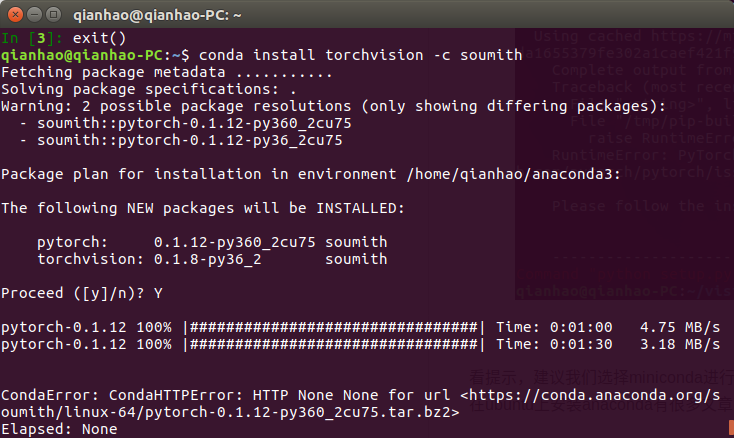
Launch Stacer using the installed Stacer command.
Ubuntu 16.04安装Stacer系统优化工具
源码安装
git clone https://github.com/oguzhaninan/Stacer.git
cd Stacer
npm install && npm start卸载
运行sudo dpkg -r Stacer
Stacer功能特性介绍
Stacer 优化工具的功能可以大致分为如下 8 个部分:
更多相关信息见:https://www.linuxidc.com/Linux/2017-07/145517.htm
点击
阅读原文
了解更多详情
标签: ubuntugit客户端